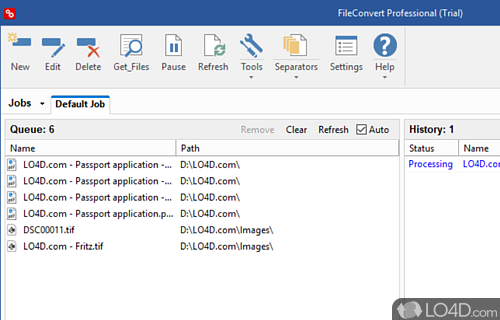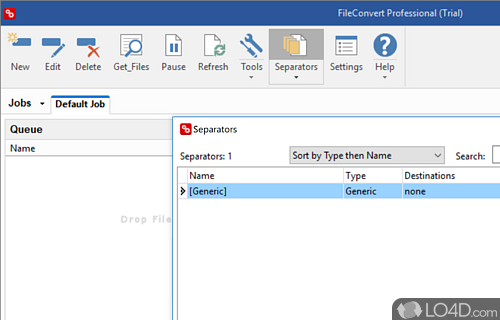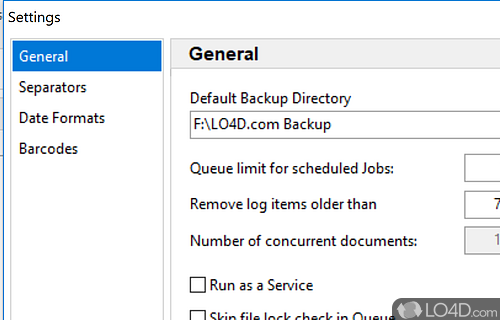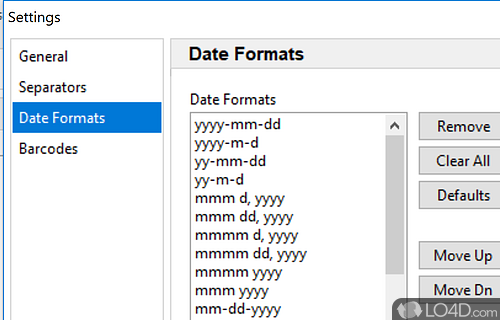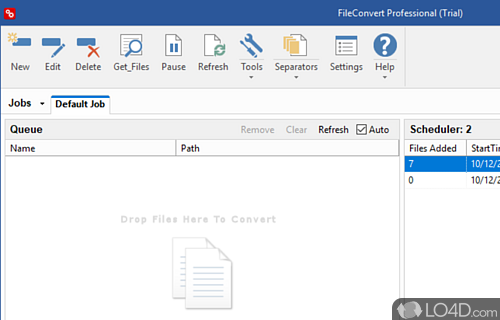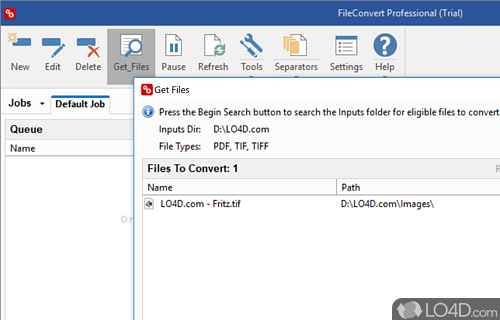OCR and file conversion software that can convert numerous different filetypes in batch to PDF including JPG, PNG, DOC, XLS and others.
FileCenter Automate is a shareware file converter app and productivity tool developed by Lucion Technologies, LLC for Windows. It's professional, well-designed, advanced and comprehensive.
The download has been tested by an editor here on a PC and a list of features has been compiled; see below. We've also created some screenshots of FileCenter Automate to illustrate the user interface and show the overall usage and features of this file converting program.
Conversion software for turning existing files into searchable PDF
FileConvert is batch PDF conversion software for turning existing files, like scans, faxes, and Word documents into searchable PDF. It will watch for new scans from a network scanner or crawl for files to convert.
If you scan with a desktop scanner, look at FileCenter. But if you want to convert network scans or update existing files to searchable PDF, you need FileConvert.
Features of FileCenter Automate
- Automated: Automatically process files and folders, eliminating manual steps.
- Automated Workflows: Create rules to trigger actions based on file properties.
- Batch: Perform multiple operations in one step.
- Compression: Reduce file size without losing quality for faster transfer.
- Customizable: Build your own automated processes with drag-and-drop.
- Email: Send and receive files directly from FileCenter Automate.
- Integration: Connect to network folders, FTP sites and SharePoint.
- OCR: Transform scanned images and PDFs into editable text.
- Organization: Create easy-to-navigate filing structures to keep documents organized.
- PDF: Create, modify, stamp and print PDFs from any application.
- Renaming: Automatically rename files based on customizable rules.
- Scanning: Easily scan paper documents to PDF with OCR capabilities.
- Search: Comprehensive search of file names, tags and text.
- Security: Password protect PDFs and set permissions to restrict access.
Compatibility and License
This download is licensed as shareware for the Windows operating system from office software and can be used as a free trial until the trial period ends (after an unspecified number of days). The FileCenter Automate 12.0.15.0 demo is available to all software users as a free download with potential restrictions and is not necessarily the full version of this software.
What version of Windows can FileCenter Automate run on?
FileCenter Automate can be used on a computer running Windows 11 or Windows 10. Previous versions of the OS shouldn't be a problem with Windows 8 and Windows 7 having been tested. It comes in both 32-bit and 64-bit downloads.
Filed under: